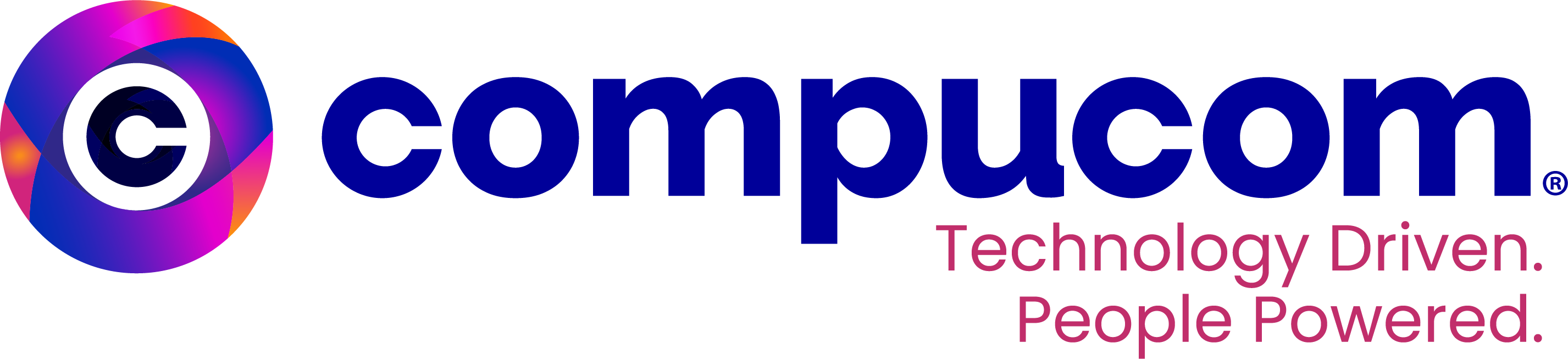Have you upgraded to Windows 11 yet? You should.
Microsoft’s latest operating system is here. Is now the right time for enterprises to upgrade, or should you wait? We think the answer is clear.
What's new with Windows 11?
Windows 11 is the latest major release of the Windows NT operating system.
It delivers all the power and security of its predecessor but introduces new tools, productivity features, and security updates necessary for hybrid work.
Windows 11 is available now as a free upgrade, though not all machines can handle its hardware requirements.

You can upgrade (most) existing endpoints for free
You can upgrade existing machines to Windows 11 now, if they meet the minimum hardware and software requirements. Most devices purchased in the last 18 months are compatible already.
But what about older endpoints? They’ll need to be replaced. IT departments should flag any noncompatible devices, and replace outdated tech as part of your regular refresh cycle before 2025.
Windows 11 helps hybrid teams work smarter
Employees will love the feature updates designed to boost collaboration and improve communication. A few highlights:
- UX enhancements tailor-made for Teams meetings, so you can easily mute/unmute and share right from the Taskbar
- Widgets keep your most important information close by
- Create custom window layouts for how you want to work with new Snap Layouts
In today’s hiring market, experts say that investing in the technology and tools that improve employee experience is crucial to attracting and retaining top talent. Read more about device choice>>
Windows 11 is more secure
Citing an uptick in cybersecurity attacks, Microsoft’s David Weston, Director of Enterprise and OS Security, said the company was “raising the security baseline to meet the evolving threat landscape.”
Windows 11 offers increased protection with built-in security, hardware-based isolation, and encryption that makes it “significantly more difficult for attackers to hide,” according to Microsoft.
Windows 11 delivers beautiful user experiences
Simply put, it's just nice to use. The OS has a whole new look and feel, with smooth edges, transparent effects, customizable widgets, and animations throughout.
It all comes together for a system that’s pleasing to work with on any size screen.
Deployment will be simpler than past upgrades
With all of these fresh features, Windows 11 remains consistent where it matters most for employees and IT.
Because it was built upon the Windows 10 framework, you can easily transition to Windows 11 using the tools, servicing framework, and other core processes you already have in place for Windows 10.
Planning ahead
Overall, this update is less labor-intensive than past releases. Enterprises can also deploy Windows 11 devices right alongside Windows 10 devices for now, making it easier to do a phased roll-out.
Capability and compatibility are the larger concerns.
“If organizations want to provide an optimal experience for their employees, they should consider moving them to Windows 11 today,” says Traci Taylor, Product Management Director for CompuCom’s Digital Workplace Services.
“Unlike previous Windows major releases, the Windows 11 interface is intuitive for any user, making the move seamless for most organizations.”
At a minimum, says Taylor, it is important to understand whether your currently deployed devices are compatible so you can start device refresh planning.
There's still time to transition: Microsoft will support “at least one version of” Windows 10 into October 2025. But we recommend switching over soon, and completing an enterprise-wide Windows 11 readiness assessment before you do.
We’re here to support a totally seamless transition, whether it happens right now or over the coming months or years.
Curious about our capabilities as a Microsoft Gold Partner? Visit our Partners page.