Blog: Top Service Desk Questions from Stay-at-Home Workers
Current events have led to widespread stay-at-home orders and millions suddenly working remotely. At CompuCom, our Service Desk associates are fielding calls from people who often haven't ever worked from home before. As we try to share the insights we're gaining during these unprecedented times, here are some of the top questions we're getting:
How Do I Connect to the VPN?
The biggest challenge we're seeing for first-time remote workers is connecting to their employer's virtual private network (VPN) to access the business apps and data they need to do their jobs from home. The idea of accessing a private network from a public connection is a difficult concept to grasp for the non-tech savvy and they often need step-by-step guidance from a Service Desk associate to get up and running.
How Do I Use a Token?
Once an employee is shown how to connect to the VPN from whatever device they're using, two-factor authentication is often another complication they have to be talked through.
VPN solutions often use either a hard or soft RSA token for two-factor authentication. For hard tokens, the employee may have been issued a physical device that attaches to a key chain or even a USB plugin reader that scans their employee badge.
With soft tokens accessed on a smartphone, users may need help configuring the mobile device app for the first time.
How Do I Set Up My Phone?
When workers go remote, they're obviously not sitting at their desks to answer phone calls, so solutions must be found. Our Service Desk teams are getting lots of calls around setting up Voice over Internet Protocol (VoIP) phones for home use. They often pull from an IP address on the company network, so they're not plug-and-play for the remote worker. We're walking them through the configuration and how to connect.
How Do I Use Video Conferencing?
As organizations work to drive the same kind of collaboration they had with their on-site teams—or for meetings and connecting with customers—most are turning to video conferencing to get the kind of face-to-face interactions that are missing.
For the uninitiated, video conferencing can be a challenge to do for the first time. The questions we're getting can be as simple as how to dial in, how to set up the camera, and how to designate the right audio device—which can range from a cell phone, desk phone, computer, external microphone, or headset.
Many struggle with how to set up meetings in their calendars and add the correct link to invitations for solutions like WebEx or Skype.
Best Practices to Help Remote Workers
Widespread remote work will likely be with us for a considerable time to come, so we recommend planning ways to improve it—even if much of your organization is already working remotely. You're going to need a plan for onboarding new employees and you want to set up your existing teams for success.
1) Provide Easy Step-By-Step Instructions
Now is an excellent time for IT and HR leaders to work together to develop easy-to-understand step-by-step guides for employees to use when they're working remotely. They need to be tailored to the specific technology you use, whether that's devices or VPN solutions, etc. Quality instructions cut down on employee frustration, increase productivity, and lessen the load on your IT support system.
2) Have Robust Remote Support
Even with clear instructions, many first-time remote workers are going to need extra support. Make sure you have the infrastructure in place, like our Digital Support Experience, for that and that employees have the contact information so they can reach it from home.
3) Add Peripherals
Many first-time remote workers struggle to get comfortable with a plain laptop or other mobile device when they're used to things like multiple screens, a full-size keyboard, and other desktop accessories. Such peripherals are relatively inexpensive and can radically improve the work-from-home experience. Video conferencing is better too with an external webcam, microphone, or headset.
We're Here to Help
CompuCom's core mission is connecting people, technology, and the edge with a seamless experience. We're experienced at supporting remote workers, so if we can help you minimize business disruptions as we weather these difficult times, please reach out.


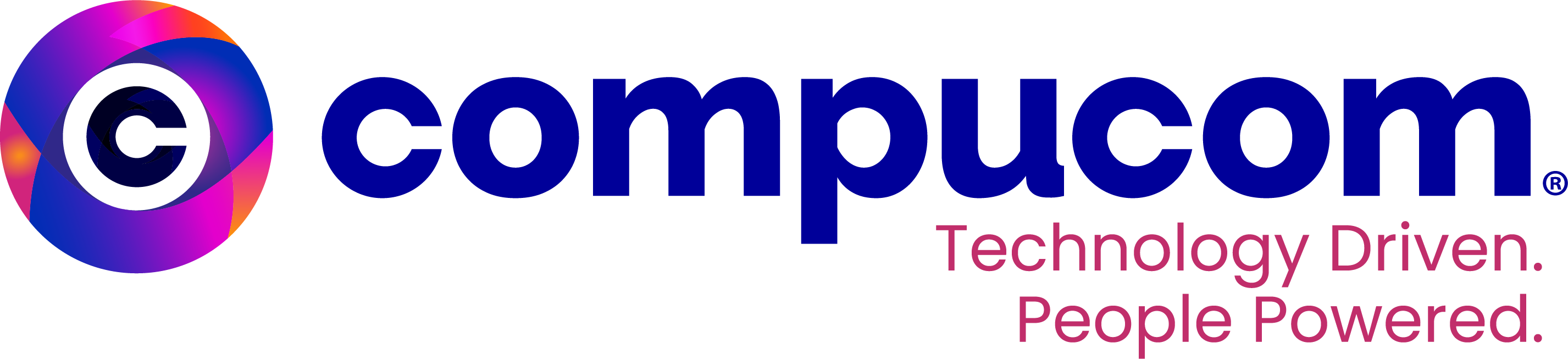

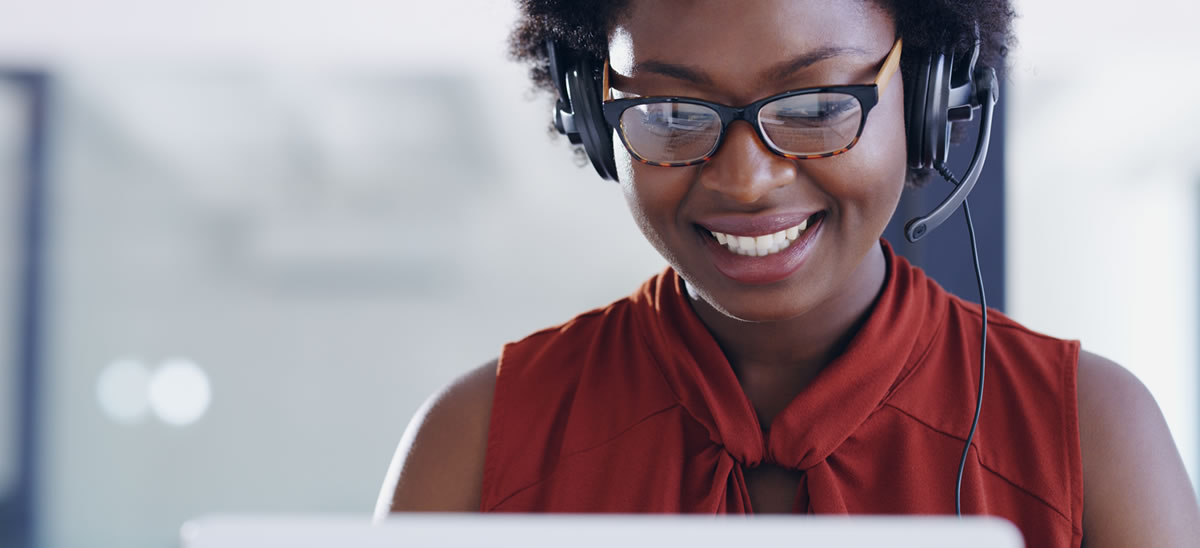
/Steve%20Pike_1600x1000.jpg)
