Blog: Tech Tips to Get the Most Out of Working from Home
As companies opt for work-from-home strategies during the current health crisis, here are some ways to help make the transition to working remotely go a lot smoother.
1) Stay Secure
It's sad but true. A big increase in people working outside the office is an opportunity for hackers. When working remotely, avoid public Wi-Fi networks, and If you're working from home, make sure your personal Wi-Fi network is set up securely. Change the name of the network, also known as the SSID (Service Set Identifier), to something other than the default name so hackers can't immediately tell what kind of router you have. Use a name that doesn't identify it as yours and use a strong password. "John Smith House," for example, just lets a hacker know which network is yours over your neighbors'. Strong security measures are something you should be doing to protect yourself anyway, but you want to protect your employer as well.
2) Up Your Speed
The best collaboration technology, like videoconferencing, requires a significant amount of internet bandwidth. If your spouse and your kids are home too and need to connect, you may suddenly find your system unable to handle the load. Many people have broadband plans that are much lower than what they have at work. So, before your connection crashes, it's an excellent time to see what you have and consider increasing it. If you aren't sure, there are many websites where you can run a test like Fast.com and Speedtest.net. Streaming companies like Netflix recommend at least 5 Mbps for high-definition TV, but it's a lot higher than that for the new 4K standard. The more users you have, the faster the connection you need. Homes with multiple streamers may need 50 Mbps or more.
If you have an older Wi-Fi router, that may be a bottleneck too. Newer multi-band routers give you the ability to connect to 2.4 GHz and 5 GHz channels. The additional channels in 5 GHz allow for more bandwidth, which is better for business apps, teleconferencing, and the large file size transfers needed for remote working.
3) Make Your Laptop More Like a Desktop
If you're used to a big keyboard and multiple monitors at work, switching to a laptop at home may be a less-than-positive user experience, but you can change that. Adding peripherals like a mouse and more monitors is relatively simple. If you need to connect more devices than you have USB ports, then consider a USB hub to give you what you need.
4) Consider an External Web Camera, Microphone, or Headset
While just about every modern laptop has a built-in camera, microphone, and speakers that you can use for videoconferencing, they're not always the best. The video quality can be poor, and if the angle of your monitor isn't just right, people may only see the top of your head. Built-in microphones often pick up the sounds of you typing or force you to lean in and speak very loudly to make yourself heard.
External cameras and microphones are relatively inexpensive yet deliver crisp pictures and sound that will make you the envy of your colleagues. If you really want to go all-out, you can even buy a green screen like weather forecasters use to put up pictures behind you instead of your boring home office wall.
One of the least expensive upgrades is a simple headset/microphone combo that also shuts out any background noise if the kids are reenacting their favorite movie in the next room.
Make Yourself Comfortable
If you must work from home for an extended period of time, it's worth investing in some new technology to make your work-from-home experience as best as it can be. Consider too that following security best practices will help keep your personal information safe. Improving connection speeds will be welcome when you want to spend an evening binge-watching a favorite TV show at the same time that your spouse or kids want to watch something else. It's also likely that more employers could allow flexible working arrangements in the future, so it's not money wasted.


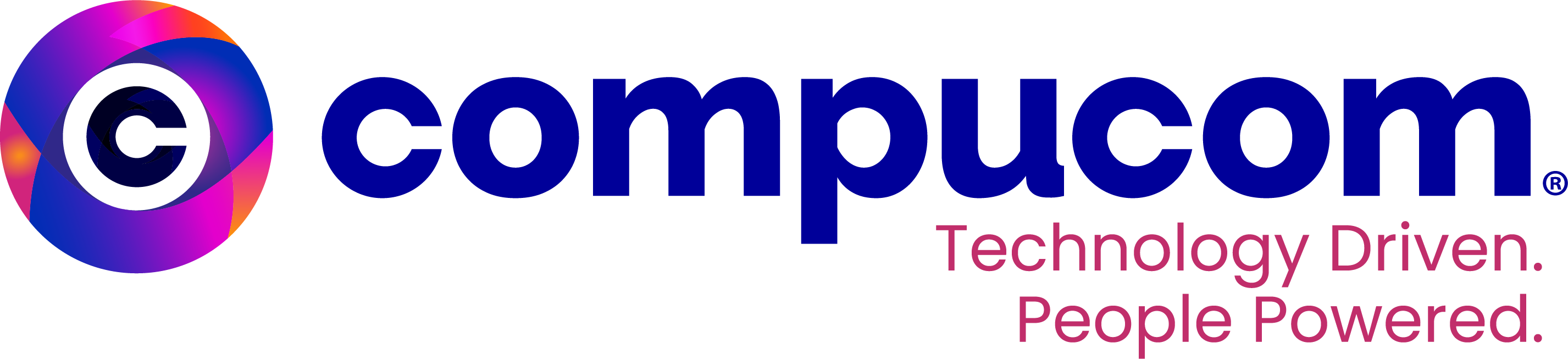


/Adrienne%20Ware_1600x1000.jpg)
