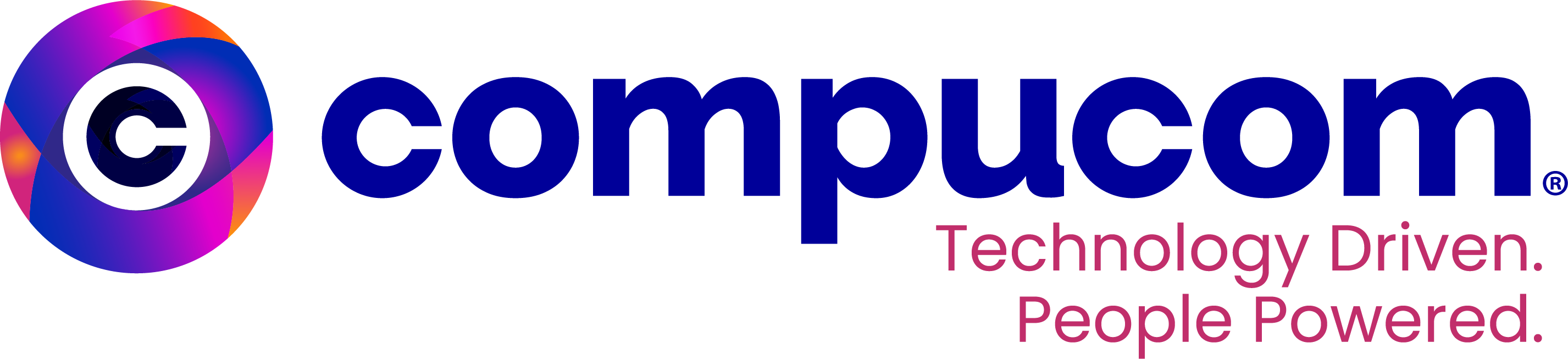Blog: Improve the User Experience with Modern Desktop Management
Anytime, anywhere, and on any device—known as the "3As"—is not a radically new concept, but it is the goal IT has been chasing for years. Enabling users to be productive at any time, from anywhere, using any internet-connected device, is the aim of modern desktop management.
Now, with the exponential shift to remote work in 2020, the need is more critical than ever. CompuCom has built a roadmap on how we want to partner with our customers to help them achieve seamless connectivity for remote workers with the right enterprise systems and data. It's a three-part combination of endpoint management, managed collaboration tools, and end-user support. If done well, there are multiple benefits for organizations:
- Device freedom
- Cloud solutions that allow seamless access to apps and data
- Collaboration tools that connect distributed workers for increased productivity and innovation
- Leaders can monitor their dashboards, exchange information, access their CRM, create instant reports, and follow the status of their pipelines
- Communication managers can react instantly on any subject and transmit news to various teams
1) It Starts with the Endpoint
Achieving the 3 A's goal starts with endpoint management—which is the process an organization uses to detect, provision, deploy, update, and troubleshoot its endpoint devices.
An endpoint is essentially any remote device that sends and receives communications with the network to which it is connected. Endpoints can include:
- Desktops/workstations
- Laptops
- Smartphones
- POS Systems
- Tablets
- Servers
Well-managed Devices Help Keep You Secure
Endpoints are a crucial area of vulnerability for businesses because they're often an entry point for cybercriminals. According to an IDC study, the endpoint was the cause of seventy percent of successful breaches. Through endpoints, attackers may execute code and exploit vulnerabilities. So, with huge numbers suddenly working from home in 2020, it's a pressing concern. If devices are not well-managed, attacks can quickly morph from a brushfire to a widespread blaze, so maintaining visibility and control of your endpoints is crucial.
Not Enough Resources to Keep Up
Endpoint security is much more complicated in 2020 than it was even a few years ago and will continue to become more and more complex into the future. New critical threats materialize all the time, and for most IT and security teams, it is a constant struggle to prioritize the threats that can cause the most harm. When your company lacks comprehensive visibility into potentially infected enterprise endpoints, vulnerabilities are patched haphazardly, leaving you more vulnerable.
It is probably no surprise that in a recent Ponemon study, a mere thirty-seven percent of companies surveyed said they had enough resources to minimize risk, despite sixty-nine percent of them acknowledging that endpoint security risk has significantly increased.
The attackers are getting stealthier, and we anticipate more zero-day attacks (where a security hole known to the software vendor exists without a patch in place to fix the flaw) this year. Another attack to watch out for is a file-less attack—which avoids downloading malicious executable files by leveraging exploits or launch scripts and macros from memory in order to circumvent detection by antivirus solutions.
The Ponemon study mentioned above found that "seventy-six percent of successful attacks leveraged unknown and polymorphic malware or zero-day attacks, making them four times more likely to succeed in compromise compared to traditional attack techniques."
Risks of Selecting the Wrong Type of Endpoint Management System
Investing in any security solution is a critical decision requiring careful consideration. You are trusting the provider with your critical data. The team behind the endpoint management system you choose is essentially a partner that will help you secure all your endpoints—preferably for the long-term. After all, who wants to go through the process of evaluating, rolling out, and deploying a solution more than once?
One of the most significant ramifications of choosing the wrong product would be your endpoint management promoting a false sense of security within your organization. Assuming you are secure when you are not would be just as disastrous as not having a solution at all.
In your selection process, make sure the solution is easy to manage and is not too complicated. Anything with too much complexity may suit highly trained IT staff, but most businesses do not have the time or resources to navigate an overly confusing management console.
The Next Generation of Endpoint Security
To stay ahead of security concerns, the next generation of endpoint management is one of self-healing and customized to your business with its unique set of endpoints.
CompuCom currently offers this, and we are continuously expanding and building our offerings to help you better manage your endpoints and offer up a better end-user experience in the background. We have collaborated with Intel on the Intel vPro platform that includes Intel Hardware shield built-in security plus remote modern manageability and PC fleet stability. With the Intel vPro platform, we are building an optimized solution to offer our customers.
- Built-in security features for protection below the operating system and advanced threat detection
- Remote manageability of devices that are out of band, on-premise or off-premise
- Validated platform integrating the latest PC technologies
- Assurance of the highest performing Intel Core i5 and Intel Core i7 vPro processors to support employee productivity
2) Managed Collaboration Tools Drive Productivity and Innovation
The next piece of achieving the 3 A's goal is getting the right collaboration tools to connect workers wherever they are. Microsoft Office 365 is a cloud-based solution designed to help you pursue your passion and run your business. More than just apps, like Word, Excel, and PowerPoint, Microsoft 365 brings together best-in-class productivity apps with powerful cloud services, device management, and advanced security in one connected experience:
- Use professional email and calendaring to reach customers and coworkers wherever work takes you
- Store, access, and share files from anywhere with 1 TB of online storage per user
- Keep your team on the same page with group chat, online meetings, and calling in Microsoft Teams—the hub for teamwork
- Help protect your employees, your data, and your customer information with advanced security and device management
Microsoft Teams is the hub on which your users work and collaborate. It's integrated into the Microsoft Office suite of applications and offers chat, video, and voice collaboration all within the confines of the tool. Your users can work as a team on documents, spreadsheets, and presentations collaboratively from anywhere if they have a connection to the internet. Microsoft Teams can be fully integrated into your public telephone systems, making it a complete communication and conference platform.
The Intel vPro platform is built for business. The integrated Intel Endpoint Management Assistant (Intel EMA) tool is key to delivering Ascend via the Cloud without investing in an on-prem solution. Intel EMA allows IT to remotely manage endpoints keeping works more secure and productive without sending IT to fix their device.
3) Support Your End Users Wherever They Are
The third piece of the 3 A's is a good user experience, and that goes far beyond just software and devices. It is how users get onboarded and supported.
Historically, onboarding users from an IT perspective is not a seamless process. New employees have many needs, including technology. CompuCom, through its innovative CompuCom Connect Portal, gives your new employees the ability to choose an approved system that will be ready for them on their first day. Using the designed personas, once the system has been ordered, it can be deployed to the user based upon their work location.
Users at a large corporate campus can obtain their systems from a walk-up desk solution, such as Solution Café, where a café technician will guide the user through choosing a system and the requisite peripherals, log in the first time, and reset their password.
Users who work at small branch offices or home offices have the option of a white-glove install, Service Desk guided installation, or a self-service installation dependent upon the comfort of the end user and the options available.
The Intel vPro platform with Intel EMA allows IT to fix issues remotely even when the OS is not working to help with "self-heal."
Wherever they are, when a user runs into a software issue, there are multiple methods in which they can receive help. If this is a known issue, such as the printer spooler service crashing, CompuCom's self-healing technology will recognize the problem, fix the problem, and log the incident. Based on the user's comfort level, they can access self-service knowledge through CompuCom Connect using either natural language search or chatbot and attempt to resolve the issue themselves. If the user has forgotten their password, CompuCom Connect will allow the user to reset their password based upon the security requirements you determine. For issues that cannot be resolved by either self-heal or self-service, CompuCom offers multiple channels to communicate with the Service Desk, including email, chat, text, and over the phone. This allows users to get help when they need it and at their convenience.
If an issue requires the dispatching of a technician, CompuCom will handle that also. If the issue is a hardware issue, CompuCom's Field Operations Center (FOC) will triage the system and order the correct parts so that the technician is able to resolve the issue on their first visit.
For issues that are software-based, the Service Desk will have the ability to re-install and re-configure software easily through remote control and self-heal technologies.
The Future of Work is Now
Employees today demand the latest technology and support on their terms. With the big shift to remote work, associates must have the flexibility to use the devices they want, when they want, and where they want. To succeed, companies have to master the 3 A's to gain robust security, higher efficiency, improved flexibility, and the ability to scale services to meet business needs quickly.